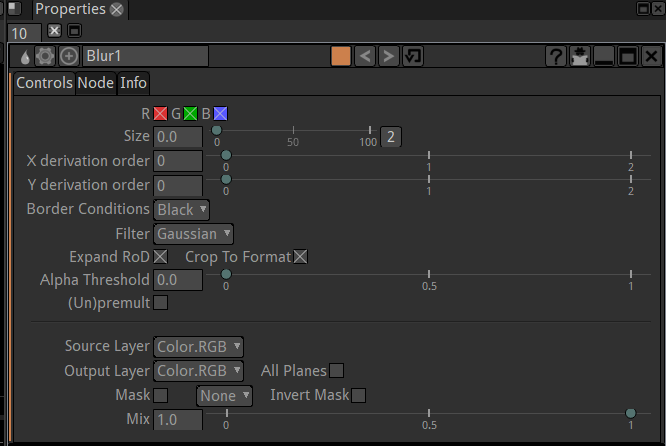Environment¶
The interface of Natron is composed of different elements
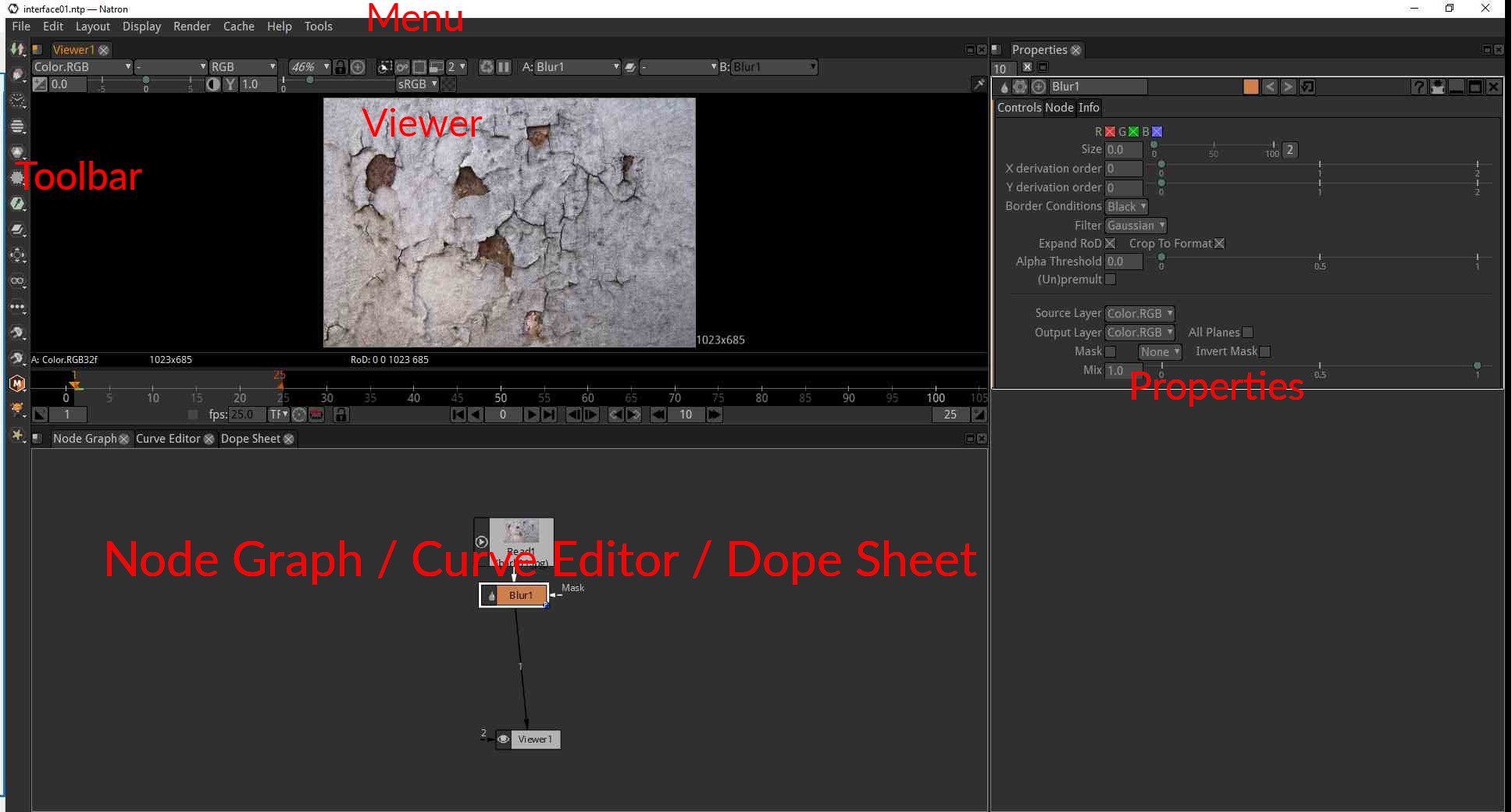
Standard layout of Natron
Generic Description¶
The purpose of Natron is to process video images using elementary “effect” bricks called nodes.
for more details see: Main concepts
The image is processed in order passing through each node. The nodes are connected with links that define the order of the processing. These connected nodes are called the node graph.
Each node has parameters allowing to customize the effect produced on the incoming image.
The Toolbar¶

It is the list of icons on the left-hand side of Natron.
Each icon is a menu giving access to different categories of nodes (ie. image processing tools) that Natron offers to process or create images.
The Viewer panel¶
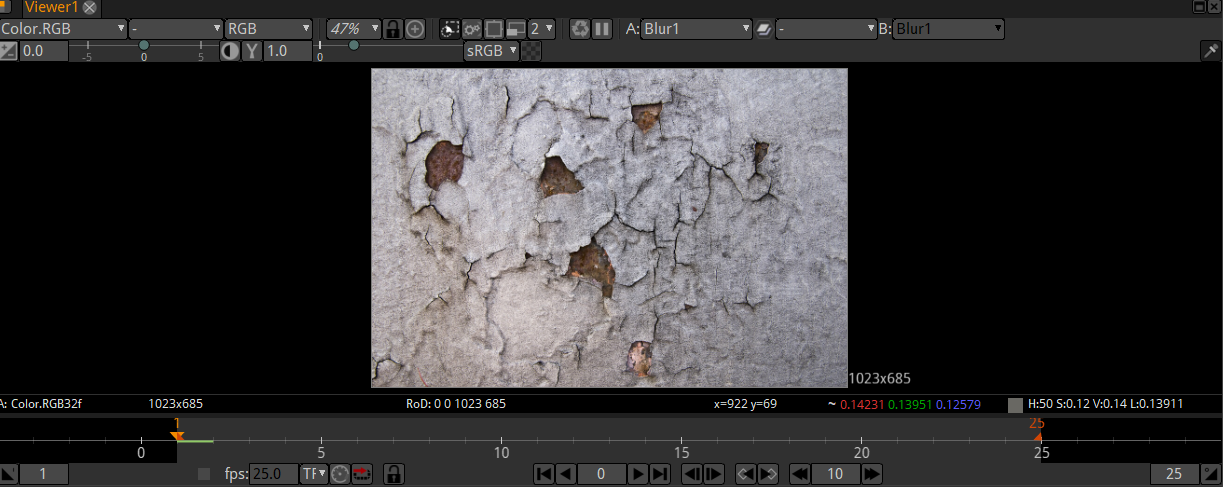
Here is displayed the result of the image processing. To choose what is displayed, each viewer is related to a viewer node in the graph that can be connected to any intermediate point in the graph.
The Node graph¶
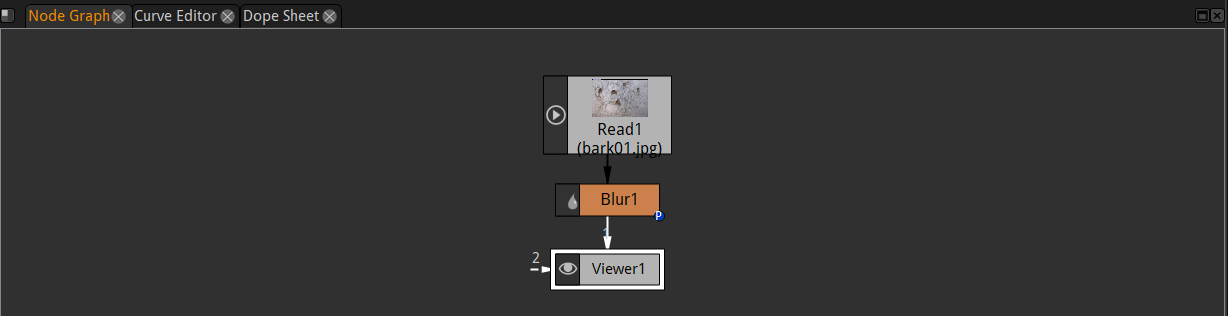
This panel is were connections are made between the nodes to define the processing order of the image.
The Curve editor¶
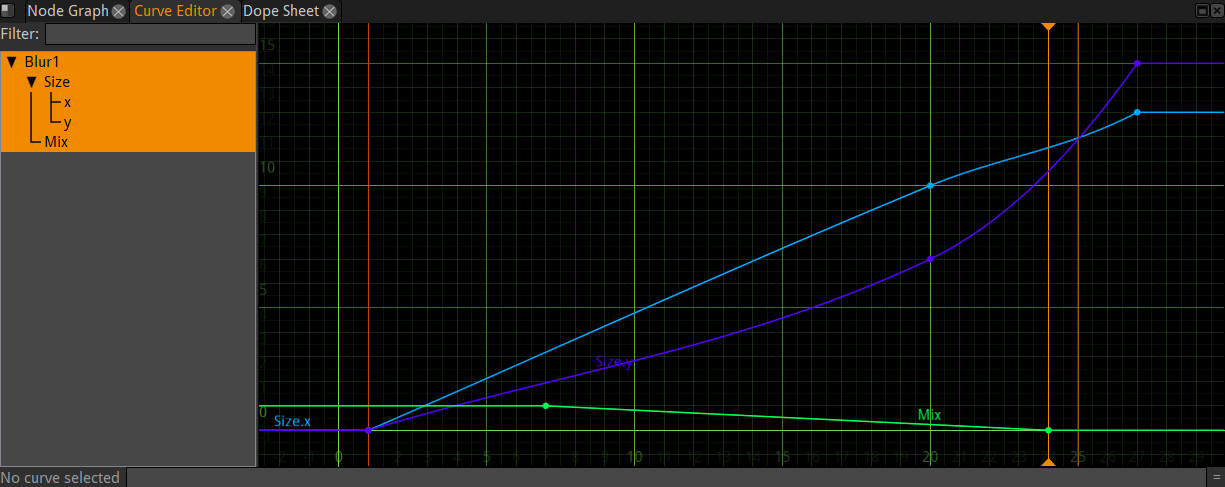
This panel allows to edit graphically the changes intime of the parameters of the nodes (these are the same as the numerical values shown in the Properties editor).
The Dopesheet¶
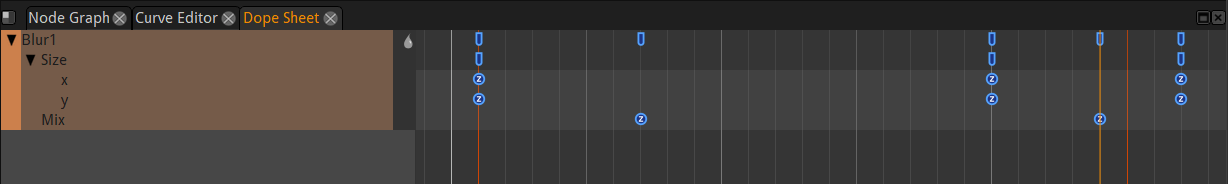
This panel allows to quickly edit the timing of the animations but without access to the actual values. Each little box correspond to a keyframe set on a parameter from one the nodes.